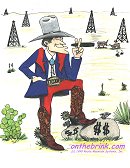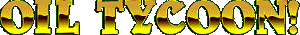
 |
||
|
News Downloads Screen Shots High Scores How To Play Version History Support |
||
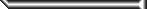 |
||
|
![]()
|
The shareware version of Oil Tycoon! has the following restrictions:
In order to get past these restrictions, you must register the game. The price of Oil Tycoon! is $29.95 USD, minus any coupon discounts and plus a 4.15% state sales tax for Colorado residents. General Information:  1. Name: Your full name. 2. Street Address: Your current street address. The address can contain multiple lines. 3. City: Your city of residency. Please enter the complete name of the city. 4. State / Province: The state or province of the country where you live. For United States citizens, simply enter the two-letter state code ("CO" for example). 5. Zip Code: Your zip code. 6. Country: Your country where you live. 7. Phone Number: Your phone number. Please include the area code of your phone number, if applicable. Any recognizable format will work (e.g., "1-303-555-1234" and (303) 555-1234). 8. Email Address: A valid email address to which the receipt for your order will be sent. Important! Make sure this email address is correct so that you will receive the receipt for your order. 9. Payment Type: The method you will use to pay for your copy of Oil Tycoon! You can only use a credit card (Visa, MasterCard, or American Express) for online orders. However, you may use a check if you use the mail-in order forms. 10. Card Number: The number of the credit card you will be using. Do not put any spaces or dashes in the number - it should consist entirely of numbers. 11. Card Date: The date on your credit card. This value should be in the form of mm/yy (month/year). E.g., 12/99 and 04/00 are acceptable. 12. Coupon Number: The number of the coupon you wish to use for your order. If you are not using a coupon, you may leave this field blank. If your coupon is a free coupon, you may leave the credit card fields blank. 13. Register button: Click this button to begin the registration process. 14. Cancel button: Click this button to cancel your registration. 15. Help button: Displays this help window. Security Information: When you register, all sensitive data, such as credit card numbers, addresses, phone numbers, etc., is sent through a secure SSL line to our server. Using the CyberCash™ electronic commerce service, your order is processed using triple DES encrypted lines to their service, where your credit card will be charged. The registration process is quite quick - it usually takes about 5-10 seconds after you confirm your order for your order to be processed and Oil Tycoon! to be unlocked. If you have any question, comments, or concerns regarding security in Oil Tycoon!, please contact ksampson@oiltycoon.com for assistance. If you would like more information about CyberCash™ and their service, visit their web page at http://www.cybercash.com. Registration Process: In order to register Oil Tycoon!, you must be connected to the Internet. Once you are ready to begin the registration process, click the Register! menu item. The screen displayed above will appear. Select the method you would like to use to order: Internet or Mail Order. Put in all of the required information (name, address, city, state, zip, country, phone, and email). If you are paying by credit card (required for online orders), type in your credit card number and expiration date. If you are using a coupon number, type it in the Coupon Number box. When you are ready to send the information, click OK. For Internet orders, a box will appear asking you to confirm that the information is correct. Another box will confirm that you are currently connected to the Internet. The program will then retrieve coupon number information and pricing from the server. A final box will appear with the total price of the product. Click OK to register your copy of Oil Tycoon! No sensitive information will be sent until you click the OK button. You may cancel at any point in the process. When the registration process is completed, Oil Tycoon! will inform you that you have successfully registered and will continue the game you were playing from the point you left off. From that point on, the restrictions of the shareware version no longer apply. If you have any problems registering Oil Tycoon!, contact ksampson@oiltycoon.com. Mail-In Orders: If you prefer to register Oil Tycoon! via mail, select the Mail Order option at the top of the registration screen. You must have a printer to print out an order form. Fill in the information as you normally would for Internet orders. You may opt to use a check instead of a credit card. If you have a coupon number, make sure it is recorded properly. When you are ready, click the register button. Instead of attempting to connect to the server, Oil Tycoon! will print out an order form. Select the printer you would like to use to print out the form, and click Print. Fill in the final ordering information at the bottom of the form, include a check for the appropriate amount (if necessary), and mail it to: Rocky Mountain Systems,
Inc. You do not need to include the coupon if you have one, though you should make sure the coupon number on the order form is correct. Please allow 2-6 weeks for the delivery of a registration code. Once you receive the validation code in the mail, open Oil Tycoon! and click the Register! menu item again. Make sure "Enter in registration code" is selected and click OK. Enter the registration code exactly as shown in your mail. When you’re done, click OK. Your version of Oil Tycoon! is now registered. CyberCash is a trademark of CyberCash,
Inc. |