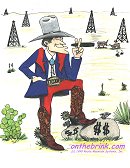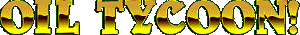
 |
||
|
News Downloads Screen Shots High Scores How To Play Version History Support |
||
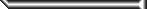 |
||
|
![]()
|
When you sell out, your oil company is sold for the value of its net worth. This automatically occurs after 120 turns, and it is effectively the end of the game. After you sell out, the End of Game Information screen appears. You can use this screen to see your progress in the game and what techniques you used to get where you are. The graph screen is also available in this area. End of Game Information Screen:  1. Net Worth: Final net worth of all of your assets. 2. Cash: Final amount of cash
available. 3. Crude Imported: Total amount of crude
imported in the entire game. 4. Crude Exported: Total amount of crude
exported in the entire game. 5. Total Time Played: Total time of the
entire game. 6. Total Amount Borrowed: Total amount of the
loans you took from the bank. 7. Interest Paid: Total amount of interest
you paid on the loans you borrowed. 8. Products Repossessed: Total amount of
crude and products repossessed by the bank. 9. Taxes Paid: Total amount of taxes paid to the government. 10. View Graphs: Click this button to view
graphs for your game. This area is essentially the same as the
Graphs section you enter when you click the Graphs button on the
main menu. Click the Close button to return to the End of Game
Information screen. 11. Done: Click this button to leave the End
of Game Information screen and go directly to the High Scores
screen. If you have a new high score, the game will prompt you for a
name to enter. 12. County: Click the green arrows to view
information for each county. The following information is specific to the current county selected: 13. Plots Owned: Number of plots owned in the
county. 14. Crude from Wells: Amount of crude
received from wells in the county during the entire
game. 15. Acreage of Land Owned: Total amount (in
acres)of the land you owned. 16. Initial Owned Land Value: Initial value
of all the land you owned in the county. 17. Wells Drilled: Number of wells drilled in
the county. 18. Value of Wells Drilled: Total amount
spent of drilling wells in the county. The following information is specific to the current products selected: 19. Product: Click the green arrow to switch
between the various crude products. 20. Amount Refined: Amount of the product
refined during the course of the game. 21. Value of Amount Refined: Total cash spent
on refining the product. 22. Amount Sold: Amount of the product sold
on the market. 23. Value of Amount Sold: Total cash received from selling the product. |